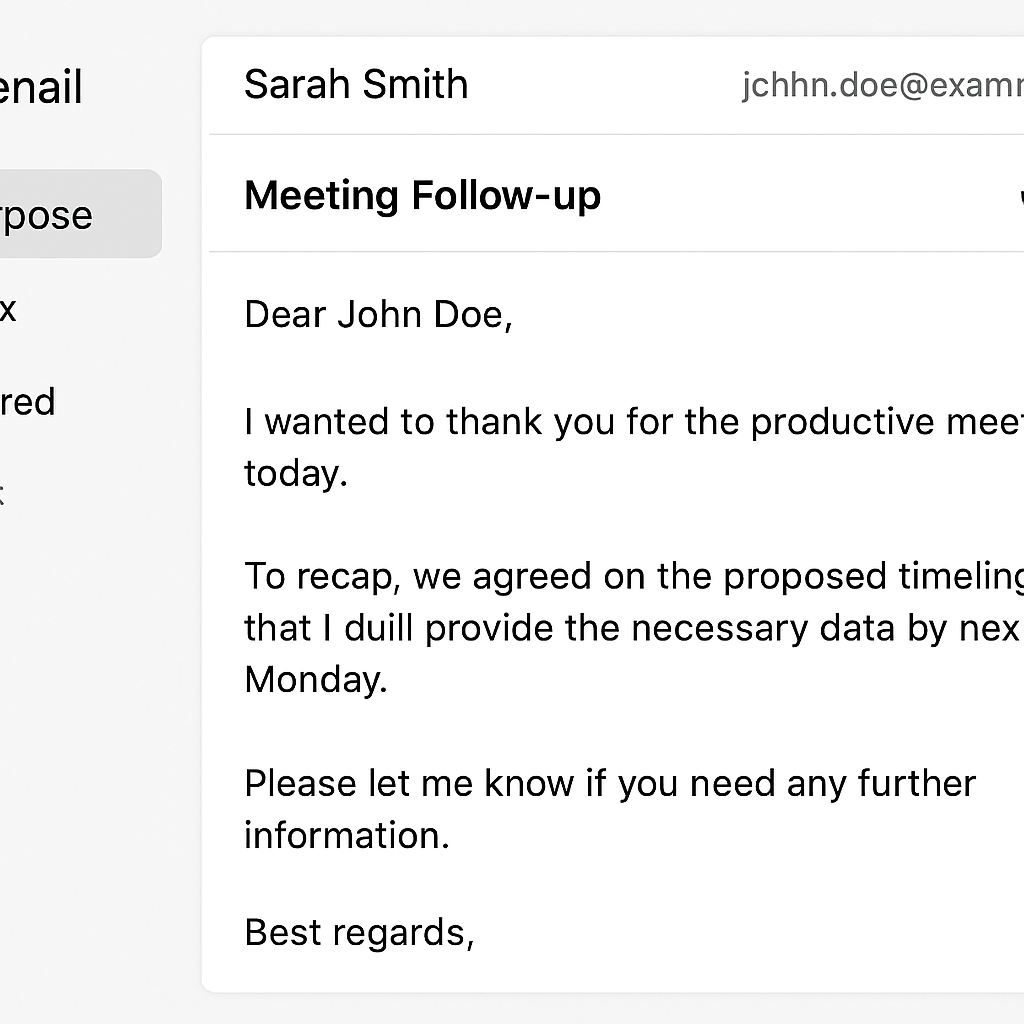Business Email Setup: A Step-by-Step Guide

Streamline your business communication with our comprehensive guide on business email setup. Learn to boost credibility with professional email addresses in just a few steps!
In today's digital age, a professional business email is more than just a communication tool. It's a vital part of your brand's identity. A custom email address can enhance your credibility and make a lasting impression. Setting up a business email might seem daunting, but it's a crucial step for any business owner or freelancer. It helps separate personal and professional communications, ensuring a more organized workflow. Choosing the right email hosting provider is key to a successful setup. With many options available, it's important to find one that fits your needs and budget. This guide will walk you through the process of setting up a business email. From selecting a provider to configuring your domain, we'll cover everything you need to know.
By the end, you'll have a professional email that boosts your brand and streamlines your communication. Let's get started!
Why a Professional Business Email Matters
A professional email can significantly boost your business's credibility. It shows clients and partners that you're serious and established. This small detail can impact how others perceive your brand.
Using a custom domain for your email, like yourname@yourbusiness.com, offers numerous benefits. It ensures your communications appear professional, unlike using generic services. People trust emails from known domains more.
Moreover, such emails enhance brand visibility. Every time you send an email, it reinforces your business name. This constant exposure helps in building a strong brand image.
Consider these advantages of a business email:
- Increases trust and credibility
- Strengthens brand identity and recall
- Protects against phishing scams
Lastly, a business email can streamline communication. Having a professional platform integrates well with other tools, boosting efficiency and productivity. Investing in a professional email setup is a step towards sustainable business success.
At EuroDNS, we make it easy to register a domain and get professional email up and running. Whether you’re a freelancer, startup, or growing company, we’ve got the tools to power your communications.
Understanding Business Email and Email Hosting
To establish a business email, you need to understand email hosting. Email hosting is a service that runs email servers. It allows you to create and manage emails using your domain.
There are popular providers out there. You might have heard of Google Workspace, Microsoft 365, and Zoho Mail. They offer robust services tailored to businesses.
When choosing a provider, consider the following factors:
- Storage capacity and cost
- Security features, such as spam filtering
- Integration with other business tools
These services often include additional features like collaboration tools and mobile access. Such tools can enhance team productivity and communication.
Email hosting services ensure you receive essential features and support. This makes it easier to maintain and troubleshoot your business email. Selecting the right host is crucial for effective email management.
"If you register your domain with EuroDNS, you'll be able to connect it to Microsoft 365 or other email providers with ease. We provide clear setup guides and responsive support if you get stuck."
Step 1: Choose the Right Email Hosting Provider
Choosing the right email hosting provider is critical for seamless communication. Many options exist, so assess your needs carefully. Start by listing your key business requirements.
Consider factors like storage, security, and support. Are you looking for high storage capacity or advanced security features? Popular providers include Google Workspace, Microsoft 365, and OX Mail. Each offers unique features that cater to different business needs.
Evaluate the potential for integration with your existing tools. Does the provider support your CRM or collaboration platforms? Compatibility ensures smooth operations and can enhance productivity.
Cost is another crucial factor. Compare pricing plans to determine which fits your budget. Some providers offer free trials or basic plans for small businesses, which can be an economical starting point.
We offer FREE email with every domain. Haven’t registered your domain yet? EuroDNS offers hundreds of domain extensions, from .com and .shop to regional choices like .lu and .eu. Our search tool makes it easy to find your perfect name."
Lastly, check the quality of customer support. Providers should offer responsive and reliable service. Access to 24/7 support can be invaluable for resolving issues promptly.
Making an informed decision will ensure your business email needs are efficiently met.
Step 2: Register or Connect Your Domain Name
Your domain name forms the backbone of your business email identity. If you already own a domain, connect it to your chosen email hosting provider. This step is crucial for professionalism.
Registering a new domain takes a few minutes. Choose a domain that aligns with your brand and is easy to remember. Your domain should ideally reflect your business name or its purpose.
Once you have your domain, integrate it with your email host. This process usually requires accessing the DNS settings. Common steps include verifying ownership and pointing your domain to the host’s servers. Follow the provider's guidance for accurate configuration.
- Reflects your brand
- Easy to remember
- Matches your business name
Having a registered domain boosts credibility and helps your email stand out. Start connecting today for a stronger digital presence.
Step 3: Decide on Your Email Address Format
Choosing the right email address format is crucial for consistency and professionalism. Common formats include firstname.lastname@yourdomain.com and initial.lastname@yourdomain.com. Your chosen format should be easy to read and represent your brand effectively.
Consider how you want to organize team emails or specific departments. Options might include sales@yourdomain.com or support@yourdomain.com for department-specific addresses. Select a format that aligns with your business's communication style and future growth plans.
- firstname.lastname@yourdomain.com
- initial.lastname@yourdomain.com
- department@yourdomain.com
Ultimately, consistent email formats enhance company identity and make it easier for clients to contact you.
Step 4: Set Up Your Mailboxes and User Accounts
Once you've decided on an email address format, it's time to set up mailboxes. Each employee or department should have a unique mailbox to ensure organized communication. This step enhances efficiency and professionalism across your business.
To start, log into your email hosting provider's dashboard. Follow the instructions to create new mailboxes for each user. This usually involves entering the user's name and chosen email address format. Ensure all essential roles in your business have corresponding mailboxes.
Adding user accounts often requires setting initial passwords. Encourage users to change these to strong passwords immediately. This practice adds an extra layer of security for your business email accounts.
- Log into your email hosting provider's dashboard.
- Create new mailboxes by entering the user name and email format.
- Set initial passwords and ensure users update them.
- With your mailboxes set up, you're equipped for efficient business communication. Regular maintenance ensures your system remains secure and organized.
Step 5: Configure DNS and Security Settings
Configuring DNS settings is crucial for email delivery. It ensures emails sent to your business domain reach their destination securely. This step involves setting up MX records, which tell servers where to send emails.
Access your domain registrar's dashboard to add or modify DNS records. Follow your email hosting provider's instructions carefully. Proper configuration is key to avoiding email delivery issues.
"When you register your domain with EuroDNS, you'll have access to our easy-to-use DNS dashboard. It only takes a few clicks to configure MX records for your email host."
Security settings are equally important in protecting your business communications. Implement two-factor authentication (2FA) for added security. This requires not just a password but also a secondary verification method.
- Set up MX records to direct email flow correctly.
- Enable two-factor authentication for all email accounts.
- Regularly update passwords and monitor for unusual activity.
- Secure DNS and settings protect your business from email breaches. It safeguards sensitive information and maintains trust with clients.
Step 6: Accessing and Managing Your Business Email
Once your setup is complete, access your business email through webmail or an email client. Most hosting providers offer user-friendly interfaces for easy navigation. Check emails regularly to keep your communication efficient and organized.
Managing your business email is key to maximizing its potential. Ensure spam filters are active to keep your inbox clean. Consider using an email client like Outlook or Thunderbird for enhanced functionality.
- Enable spam filtering to reduce unwanted emails.
- Use an email client for seamless management.
- Regularly archive old messages for better organization.
- Efficient management leads to a clutter-free inbox. It boosts productivity and supports smooth business operations.
Best Practices for Business Email Management
Efficient email management improves communication and productivity. Implementing a few best practices can greatly enhance your email system's effectiveness. A structured approach helps maintain professionalism.
Regularly review and organize your inbox to avoid clutter. Schedule specific times for checking emails to prevent constant distractions. Moreover, developing a consistent format for emails can reinforce your brand image.
- Create folders for different types of emails.
- Use filters and labels to categorize messages.
- Regularly update your email signature.
Staying organized and using consistent communication tools supports smooth business operations and improves your reputation.
Troubleshooting Common Business Email Setup Issues
Setting up a business email can sometimes present challenges. Common issues can range from DNS errors to login problems. Identifying these issues early helps avoid communication disruptions.
Often, DNS issues occur due to improper configuration. Always double-check DNS settings and make sure they are correct. Additionally, syncing problems with devices are quite common.
- Incorrect DNS settings.
- Email client misconfiguration.
- Security setting conflicts.
If problems persist, consulting with your email hosting provider's support can resolve most issues. Being proactive with troubleshooting ensures a smoother email experience.
Frequently Asked Questions about Business Email Setup
Many small business owners and freelancers have similar questions about business email setup. Clarifying these queries can simplify the process. Here are some commonly asked questions:
Do I need a custom domain for a business email?
Yes — and registering your domain with EuroDNS gives you full control and flexibility to connect to any professional email provider. Free email services might be okay short term, but they don’t offer the same branding power or trust.
Can I use free email services?
Every domain registered with us comes with free email!
How can I ensure security?
Utilize two-factor authentication and regular password updates.
Conclusion: Take Your Business Communication to the Next Level
A professional business email transforms your brand image and boosts trust. By setting it up correctly, you're setting the stage for improved customer relationships and seamless communication.
Moreover, with the right tools and strategies, managing your business email becomes efficient and secure. Invest time in this crucial step to ensure your business stands out. You'll not only refine communication but also pave the way for potential growth and success.
8 Domain Extensions That Are Underrated (But Powerful)